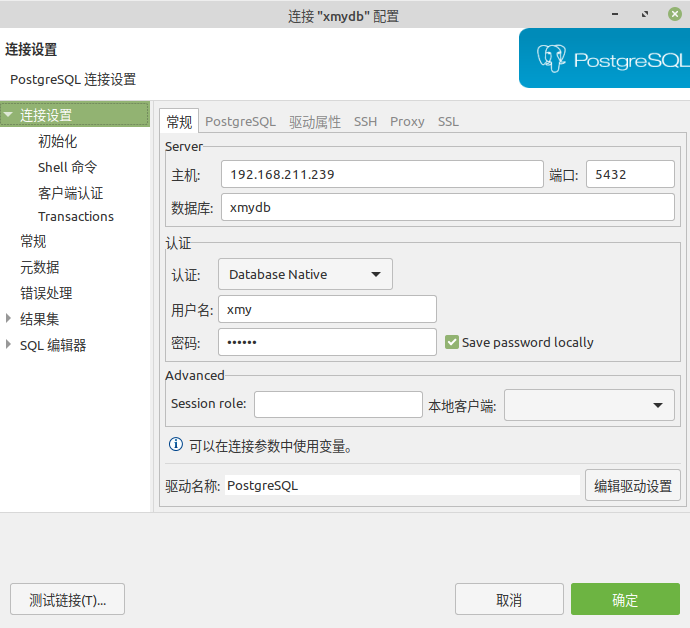安装PostgreSQL14
安装PostgreSQL14在官网上有介绍。非常全面。
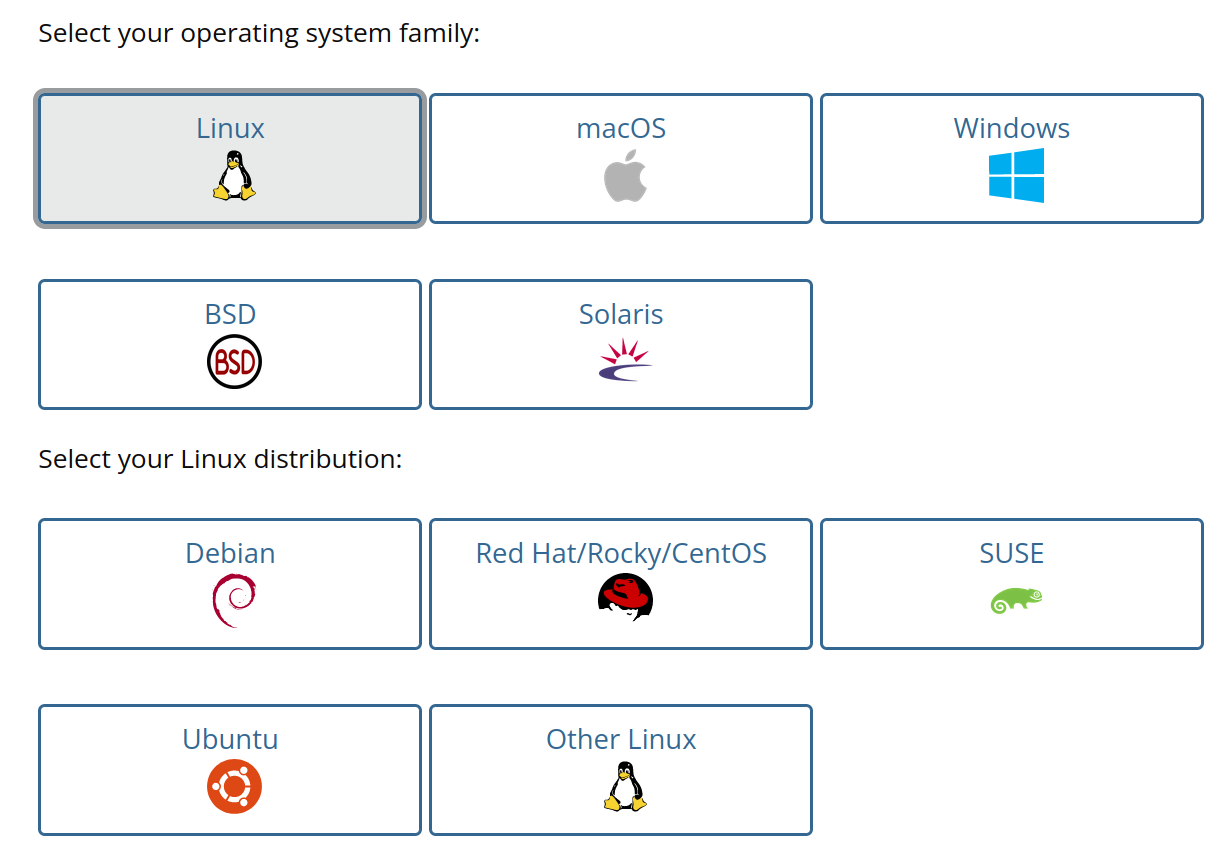
我们这里使用CentOS7
:::bash
# Install the repository RPM:
sudo yum install -y https://download.postgresql.org/pub/repos/yum/reporpms/EL-7-x86_64/pgdg-redhat-repo-latest.noarch.rpm
# Install PostgreSQL:
sudo yum install -y postgresql14-server
# Optionally initialize the database and enable automatic start:
sudo /usr/pgsql-14/bin/postgresql-14-setup initdb
sudo systemctl enable postgresql-14
sudo systemctl start postgresql-14
登录数据库
切换用户,运行psql
[root@centos7 ~]# su postgres
bash-4.2$ psql
could not change directory to "/root": Permission denied
psql (14.1)
Type "help" for help.下面包括一些常用操作
\l # 列出所有数据库
\c 数据库 # 连接数据库
\d # 列出所有表
\d 表名 # 列表所有列
\q # 退出数据库 ctrl+d数据库常用操作
创建与删除数据库
create database xuanmingyi;
drop database xuanmingyi;创建与删除表
create table company(id int primary key not null, name text not null, age int not null);
drop table company;数据操作
插入
insert into company (id, name, age) values (1, 'xxx', 12);更新
update company set name='xmy' where id=1;查找
select * from company where id = 1;删除
delete from company where id = 1;用户以及权限
创建用户
使用postgres用户登录postgresql
create user xmy with password '123456';
create database xmydb owner xmy;
grant all privileges on database xmydb to xmy;在Linux系统中添加用户
adduser xmy切换用户
su xmy
psql -d xmydb远程访问授权
修改配置文件/var/lib/pgsql/14/data/postgresql.conf
listen_addresses = '*'修改配置文件/var/lib/pgsql/14/data/pg_hba.conf
# TYPE DATABASE USER ADDRESS METHOD
host all all 0.0.0.0/0 md5可以远程连接啦